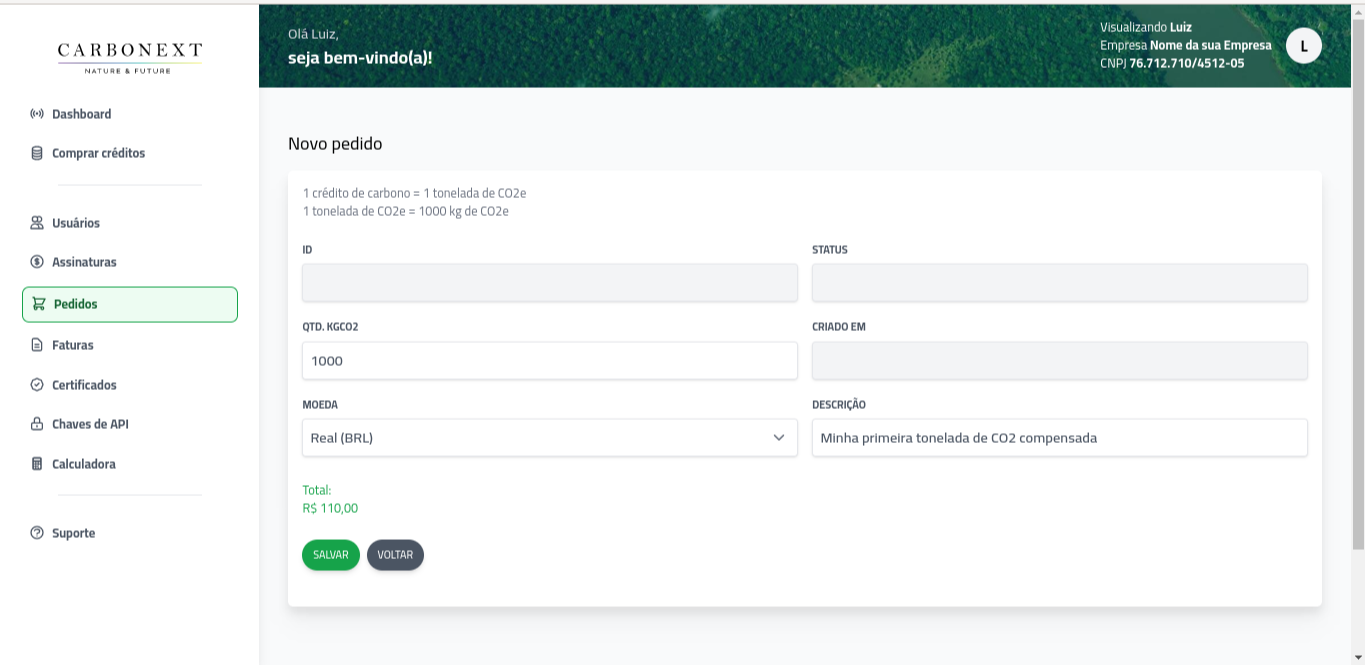Signing up
The following is a representation of how the API is structured.
Essential things to notice are:
- You only need one account for your business;
- You can add as many users and/or applications as you want;
- You can control what those users/applications may or may not do by setting up specific permissions. This documentation displays, below the endpoints description, the set of permission(s) required to perform the request;
- You can create an order to offset any amount of CO2eq.
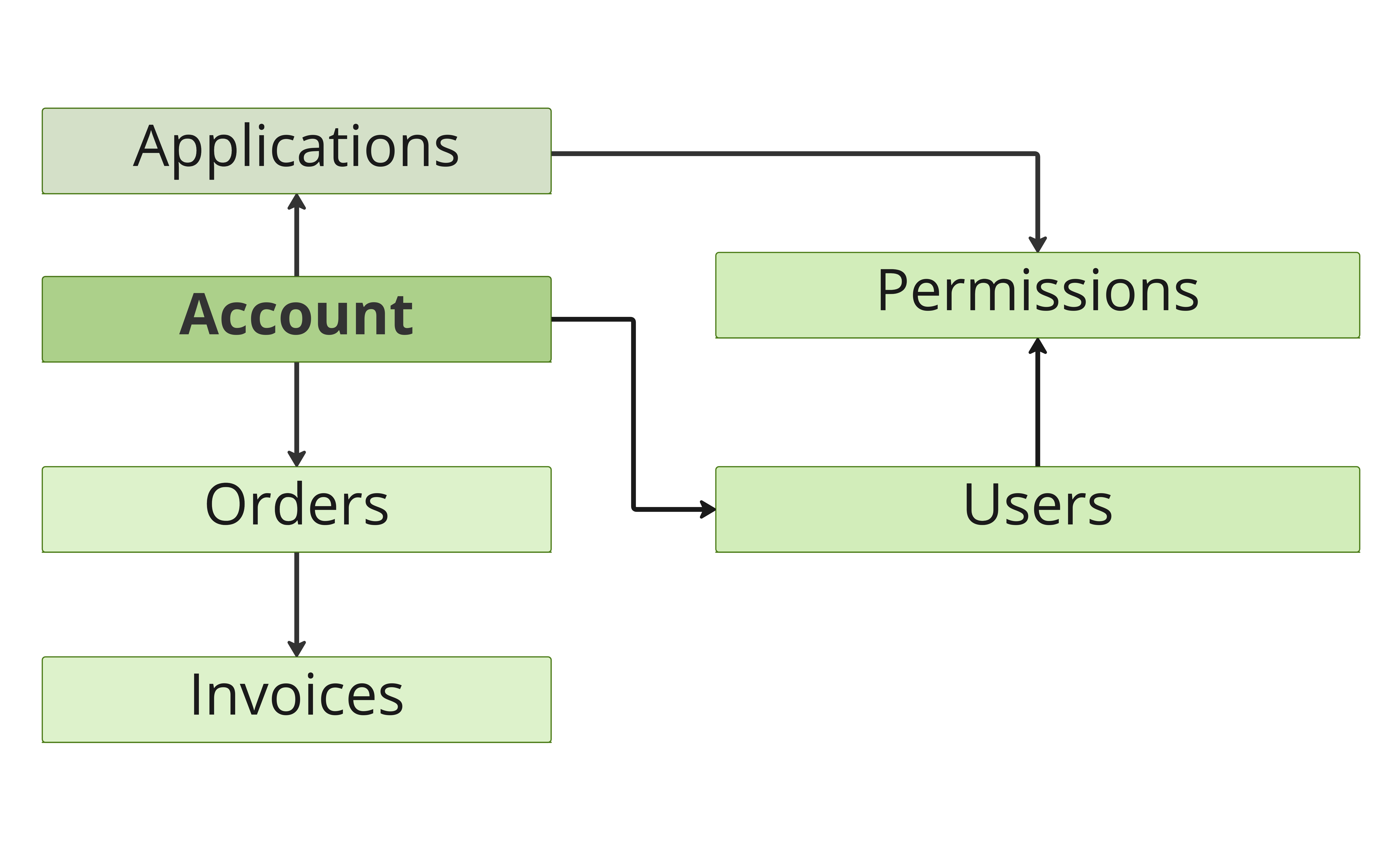
Create your user
Access: https://b2b-hml.carbonext.com.br/signup.
Then click on "Criar conta". You will be redirected to a short form to register the first admin account.
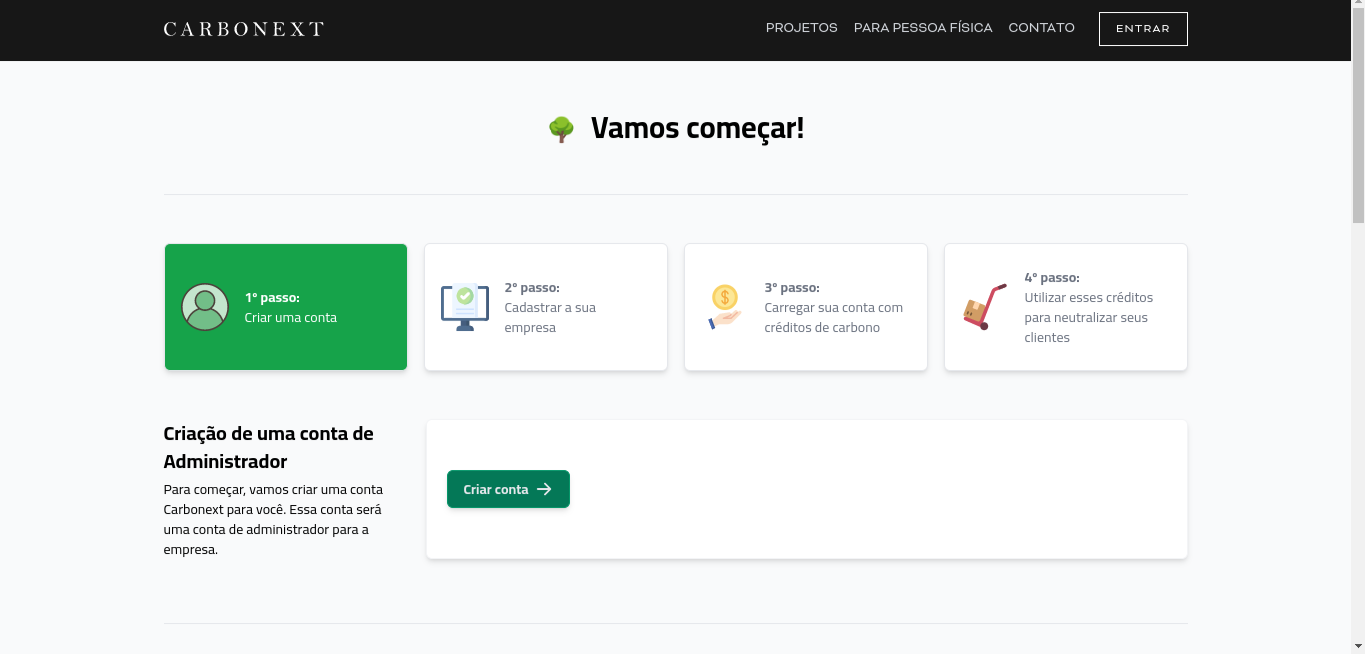
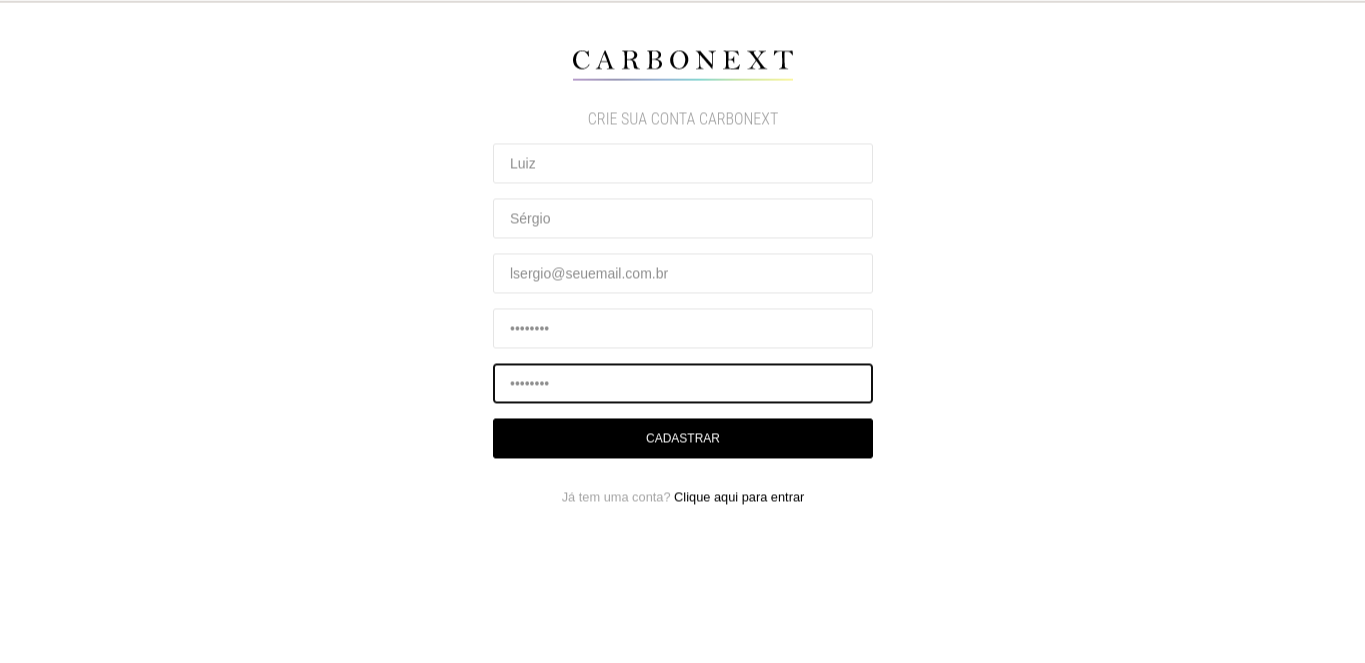
Create your company account
Now that you already have the first admin user created, you need to fill in info about your company and click on "Cadastrar e Continuar".
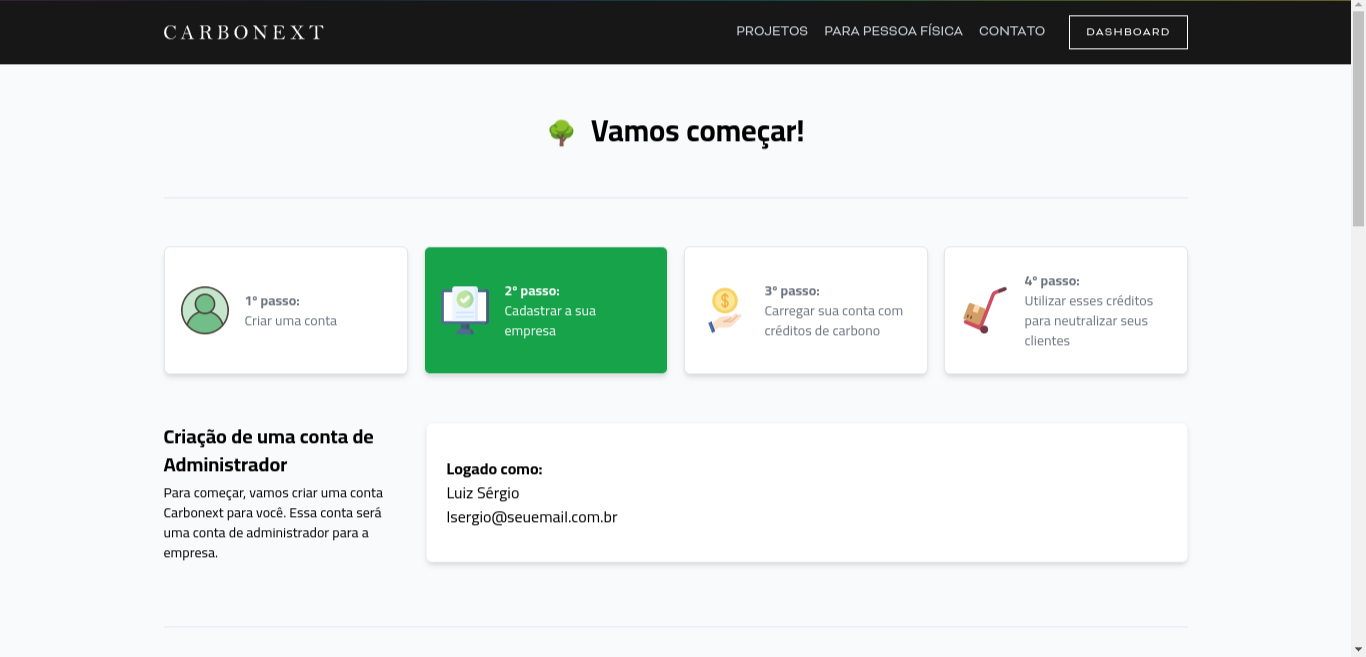
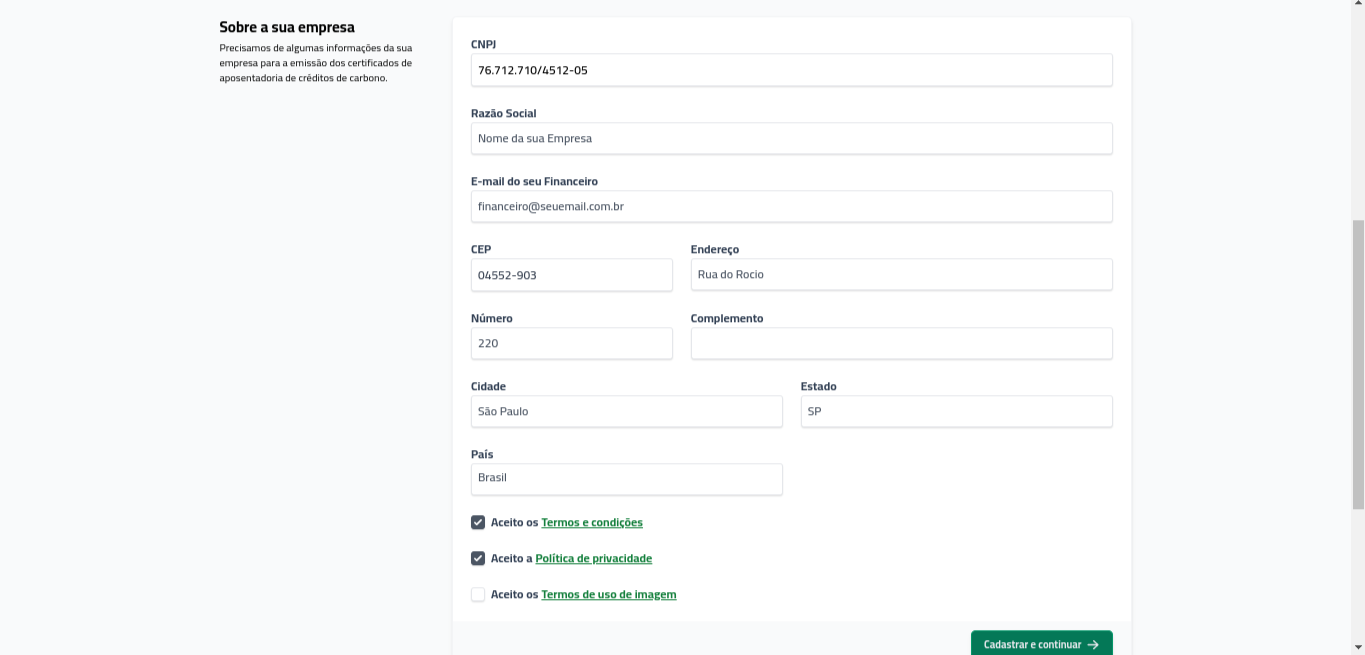
Add Carbon Credits to your Account
To make orders and offsets, you need carbon credits in your account. You must choose how many credits you want to buy in this step.
As we're using a development environment, you can use the test credit card "4242 4242 4242 4242" to test things out, the expiration date may be any future date and the CVV may be any three numbers (On production, you must use a valid credit card).
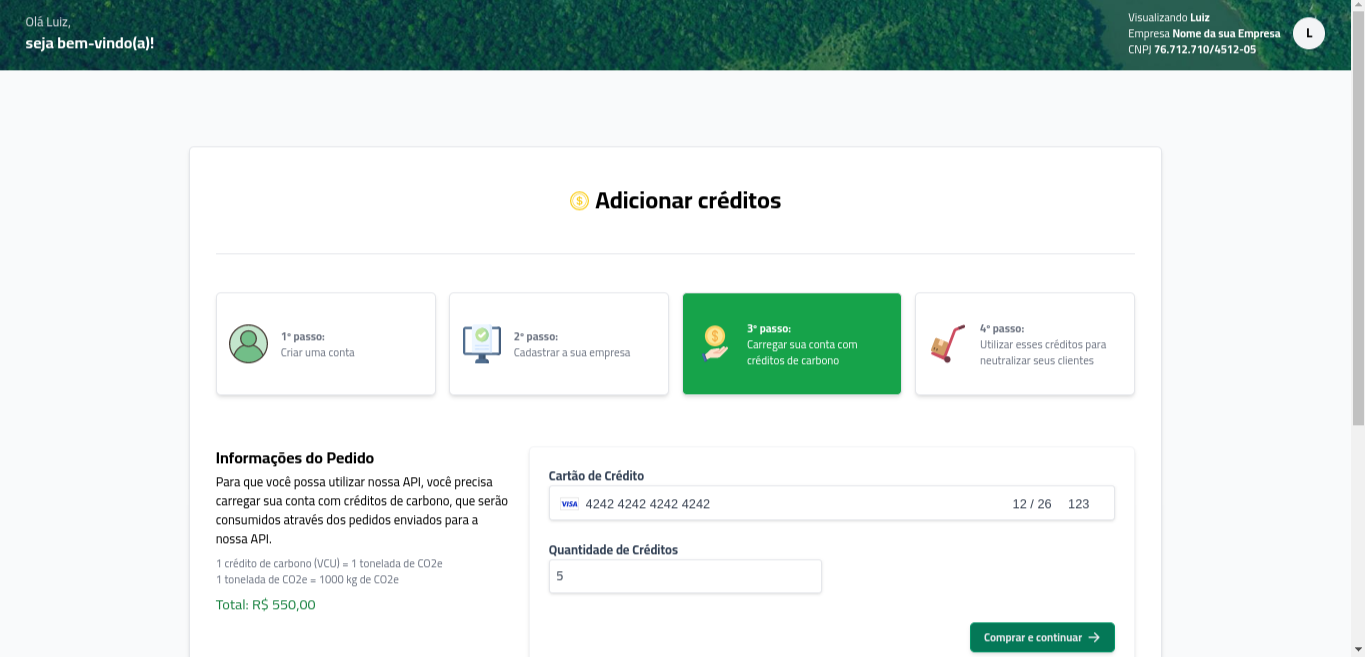
Integration Credentials
Now that your account is configured, we automatically created a pair of integration credentials. Save your credentials somewhere safe; if you forget them or need new ones, you can always create new integration keys in our dashboard.
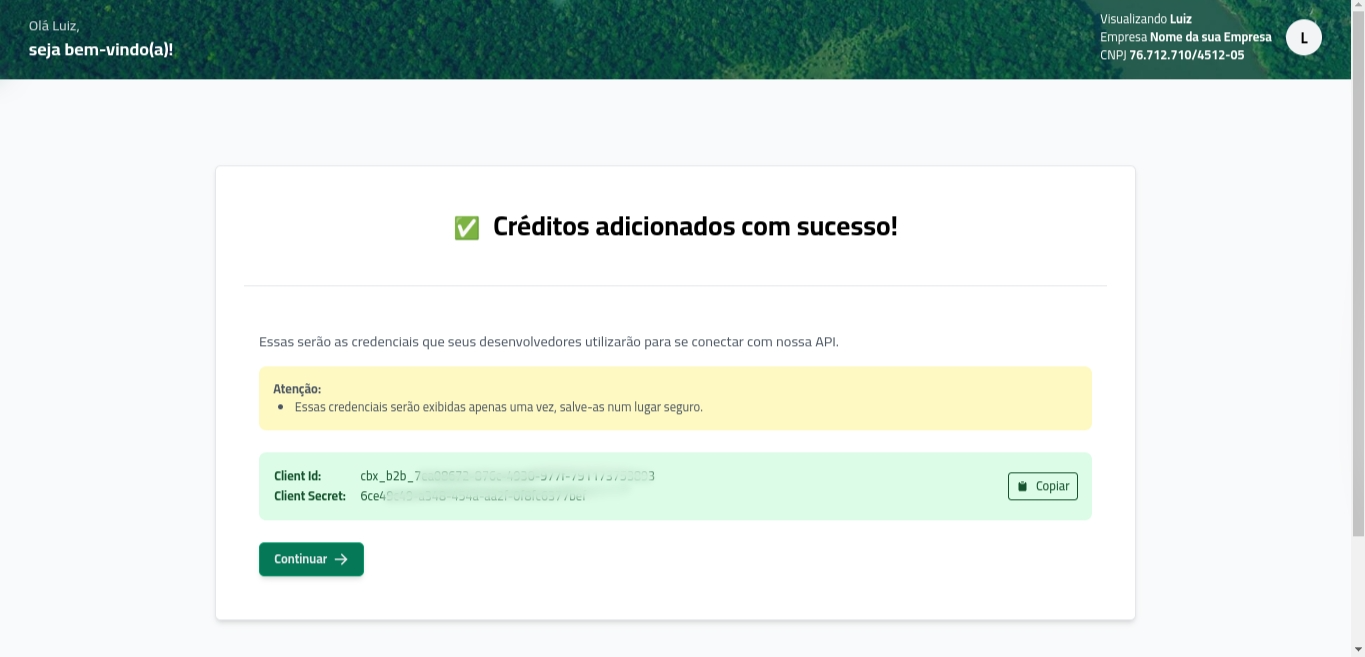
Creating my first order
To create an order:
1) Click on "Pedidos";
2) Then on "Novo";
3) Fill in the details about your emission;
4) Click on "Salvar".
Congratulations, you just made your first order, and in a few minutes, you will receive your certificate by email.